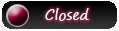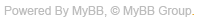Because we are a Roleplay site, I decided that we needed to have more sections to roleplay in. So I went ahead and created some new sections... One for each type of roleplay:
- Historical and Historical Fantasy (These are roleplays set in the past. Whether it's human only or your standard fantasy fair like Elves or Orcs),
- Modern and Modern Fantasy (These are roleplays based around the modern era... About 1900 onward. Though they may or may not have superpowers and Elves or Orcs ),
- Science-Fiction or Future-based (For games based in the future with advanced tech, space travel and aliens),
- Fandom (Anything already created, EX- Marvel Comics or Dragonball Z),
- Other (for anything that doesn't neatly fit into the above ones).
I've also split the Videogame section up a bit because I noticed that we had quite a few topics in there. So to make it easier to find topics, I have created a topic called "<a href='http://endlessfight.net/index.php?showforum=21' rel='nofollow' target='_blank'>Game News</a>". This is a section for news from and about the game industry. Things like "Nintendo announces next console price" or "360 banned in Germany", etc...
Where the existing <a href='http://endlessfight.net/index.php?showforum=5' rel='nofollow' target='_blank'>Videogame section</a> is for talking about games series (like Halo or God of War) and talking about things you like/dislike in gaming.
While I was doing some upgrades (like mentioned <a href='http://endlessfight.net/index.php?showtopic=699' rel='nofollow' target='_blank'>here</a>), I also took the liberty of upgrading the Endless Fight V2 skin. I've set the new version (titled Endless Fight V3) as the default now. It features less white and more orange (sampled off the banner).
Though if you don't like this newer version, you can always revert back to the old Endless Fight V2.
As always, feel free to leave any questions or comments about the skin (or anything) here or if you're not comfortable posting them publicly you can PM/email them to me or anonymously by our Google survey.
<a href='https://spreadsheets.google.com/viewform?formkey=dFRKSlNZcU5sV1ZzV29VNE9QSFBydVE6MQ' rel='nofollow' target='_blank'>Skin specific feedback</a>
<a href='https://docs.google.com/spreadsheet/viewform?formkey=dEZURTc4RkJUZmFGRHJOTDkwTm80eVE6MQ' rel='nofollow' target='_blank'>Any feedback.</a>
As a reminder, if/when you post youtube videos... Please do not place the whole link into the youtube tag. It will not work. Please only place the part of the link after the v=
So from this link for example:
Code:
http://www.youtube.com/watch?v=pAR3Vmi5vws
You would use:
And the completed youtube code would be:
Code:
[youtube]pAR3Vmi5vws[/youtube]
Resulting in:
<object width="425" height="355"><param name="movie" value="http://www.youtube.com/v/pAR3Vmi5vws"></param><embed src="http://www.youtube.com/v/pAR3Vmi5vws" type="application/x-shockwave-flash" width="425" height="355"></embed></object>
The reason I say not to include the whole link is that the youtube BBcode already has it in there. So by pasting the whole link in again, it essentially becomes:
Code:
http://www.youtube.com/watch?v=http://www.youtube.com/watch?v=pAR3Vmi5vws
Thus it messes up and only displays the white box rather than a video.










 Search
Search Member List
Member List Calendar
Calendar Help
Help